It is critically important that customers can quickly and easily connect with Tech Support should they need it. If your Developer Profile does not include this information cries for help will come to KVR Marketplace. We know a fraction about your product compared to you so it is very important to insure this does not happen.
To add Tech Support Contact Info to your Developer Profile:
Log into A KVR Member account authorized as an ADMIN or EDITOR for your Developer Account.
Navigate to your Developer Dashboard by clicking this link: https://www.kvraudio.com/z
Within your Developer Dashboard look for the ADMIN tab group.
Within the ADMIN tab group look for the PROFILE & INFO tab.
Click the PROFILE & INFO tab to display the PROFILE & INFO page.

Fill in the Support Contact Info fields.
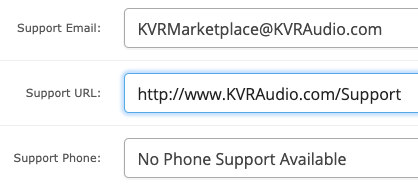
When finished, click SAVE CHANGES to… save changes.