Delivery Instructions are provided to customers for each item purchased.
It is possible ONE Delivery Instructions document is applicable to your entire brand.
Or, you might have several Delivery Instructions documents for differing products.
KVR allows you to create as many as you require.
It is possible to create a delivery instructions document on KVR in html.
Or you might prefer to link to a pdf.
Or you might opt to simply direct customers to your installation page.
To set Delivery Instructions up:
Log into your KVR Member account authorized with ADMIN or EDITOR privileges for your Developer Account.
Navigate to your Developer Dashboard by clicking this link: https://www.kvraudio.com/z
The first tab group is labeled Marketplace.
Within the Marketplace tab group look for the tab labeled: Config & Contact.

Click the Config & Contact tab to display the Config & Contact edit page.
To create or setup a Delivery Instructions document Look for the PRODUCT DELIVERY INSTRUCTIONS section in the right column and click the ADD NEW button.
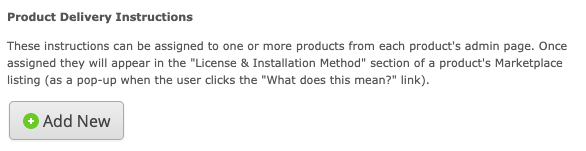
Name your Delivery Instructions document.
Then use the html editor to create your Delivery Instructions.
This may be a complex explanation or it might simply say click this link for Installation Instructions.
When you’re done, click SAVE to save your new Delivery Instructions document.
In a final step you’ll point to this document from each product’s Selling Profiles.
To do that…
Navigate to the first product to which you want to associate this Delivery Instructions document.
Click on the EDIT button to access the Product Edit page.
Within the Product Edit page look for the KVR Audio Marketplace (Sell Via KVR) section.
Within that section look for the KVR Marketplace Selling Profiles area.
If a selling profile exists already click on it to enter the Selling Profile edit page.
If not, click NEW ADD to create a new selling profile.

Within the Selling Profile Edit page look for the section labeled: Delivery Instructions.
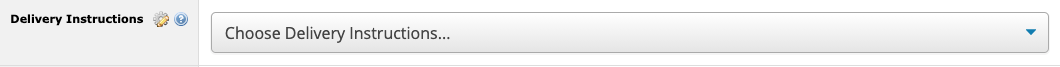
Use the drop down menu to select the Delivery Instructions you created.
You’ve done it!
Click Save Selling Profile to save your changes.
Repeat this procedure for all products which use this Delivery Instructions document.
You may create as many Delivery Instructions documents as your brand requires.
Most brands will need only one which can be used on all their products.