A developer account may already exist for your brand.
KVR may have created an account which you simply need to claim.
To determine if an account already exists, search for your brand on KVR.
To search, simply enter your brand name into the SEARCH field in the upper right hand corner of the KVR Home Page. 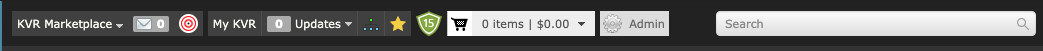
KVR Search Results are complex but the middle column is where we show Developers who match your search.
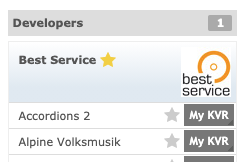
If your brand is there, click it.
This takes you to your KVR Developer Page in the KVR Product Database.
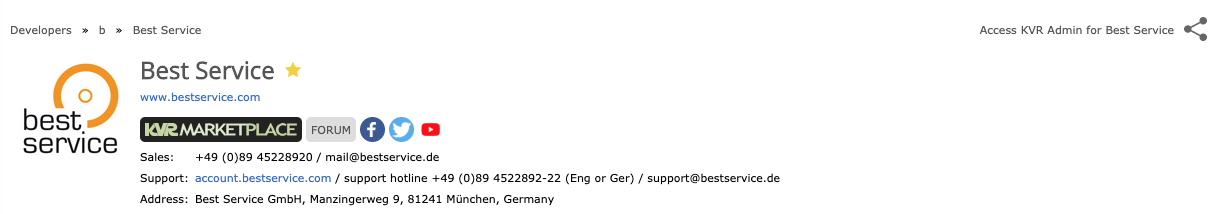
If no one has EVER claimed your developer account, you’ll be greeted with a huge message encouraging you to assume command. Click it to apply. You must be logged into your KVR account so we may add authorization to it.
If anyone has already registered as an ADMIN for your Developer Account, look for the link in the upper right hand corner labeled ACCESS KVR ADMIN FOR (your brand). And follow the instructions to request your account be authorized to ADMIN this developer.
ADMIN requests are handled manually by an actual human being who must assess if you are legit. This can sometimes take a day or two. Please be patient. We very much want to have you proactively involved with the management of your Developer Account but we do not wish to allow anyone we should not.