The KVR Marketplace has created several departments to streamline the shopping experience for KVR members. The current list of departments includes:
To insure your products appear within these departments please add SUB TAGs as follows:
- MPE
- MP Guitar Effects
- Kontakt Instrument
- MP Engine
- MP HALion
- MP-SampleTank
- MP Guitar VIs
Using MASS EDIT it is possible to add a tag to a group of products in one pass.
To use MASS EDIT for this task:
Log into your KVR account and navigate to your Developer Dashboard.
The second TAB GROUP on your Developer Dashboard is products.
Within that TAB GROUP select LIVE to see all your products in a spreadsheet format.
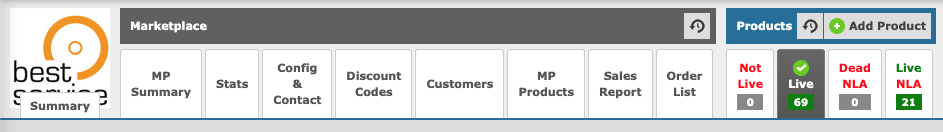
Select the products you wish to MASS EDIT by checking the box in the second column.
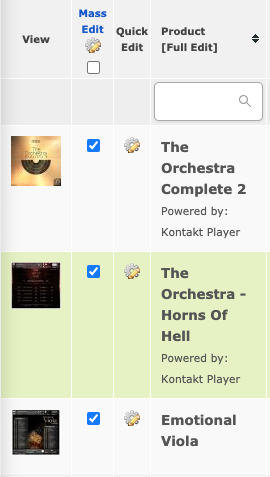
With your products selected click the mysterious gear thingie to enter MASS EDIT mode
![]()
The MASS EDIT window shows you a list of the products you have selected.
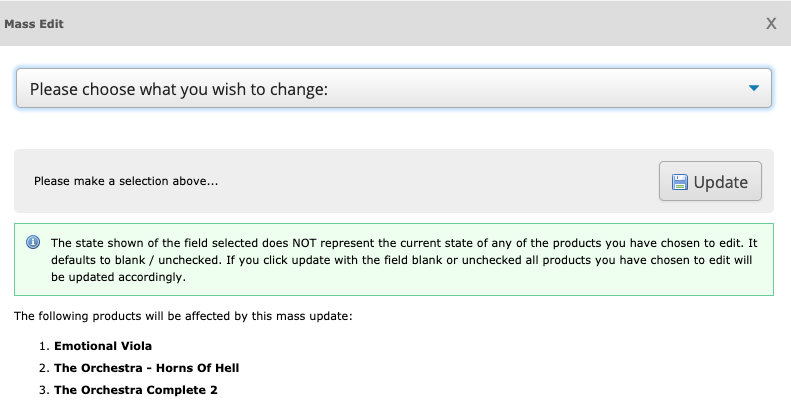
Click the PLEASE CHOOSE WHAT TO CHANGE drop down and select ADD A TAG.
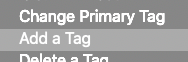
Add the name of the tag required for the Department you want this product to appear within.
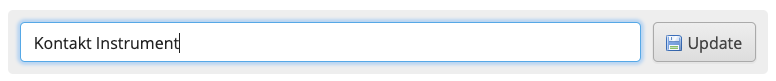
Then click UPDATE.
You did it!
All the selected products should now be tagged so that they appear in the specified KVR Marketplace Departments.
To confirm: navigate to the department in question and see for yourself.