KVR offers to host only small files <128MB.
Formats: zip, rar, exe, msi, dmg, mp3, ogg, wav, flac, pdf.
For larger installers you should specify a PRIVATE DOWNLOAD URL.
To securely link to installers (or content) larger than 128MB:
Log into KVR as a registered ADMIN or EDITOR then click: https://www.kvraudio.com/z to access your Developer Dashboard.
The second tab group is labeled: PRODUCTS.
Within the PRODUCTS tab group click the tab labeled LIVE to display all your products in a list.
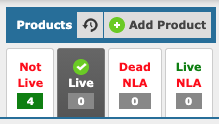
From this page click on the name of the product you wish to modify to open the Product Edit page.
Within the Product Edit page use the Page Navigation menu to jump to Operating System.
Within the Operating System block select operating systems for which you have installers.
This reveals fields where you can specify several things specific to each operating system including DOWNLOAD (PRIVATE).
This reveals fields where you can specify several things specific to each operating system including DOWNLOAD (PRIVATE).
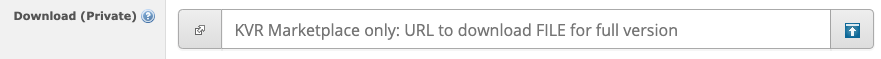
Here you should paste a URL where the relevant installer (or content) is stored.
Click the little blue HELP question mark for a detailed explanation of how this works.
Click the little blue HELP question mark for a detailed explanation of how this works.
When you’re done, click UPDATE DATABASE to save your changes.