PRODUCTS
- Onboard your products to our extensive KVR product database. The ‘add new product’ form will allow you to enter product information, images, attach video content (YouTube, Vimeo), version and compatibility information, search tags and categories (instruments, effects, hardware, soundware etc.). The product database is also the springboard to activating and selling your products in our growing KVR Marketplace. Please refer to the included help within the form for help on how to best complete your product entries within our guidelines and policies.
- Forum Topics & Comments – Displays any topics in the forum related to your onboarded products and allows you to respond to comments in the forums.
- Reviews – Respond to reviews posted by users on your products.
- MyKVR Stats – View info on how many times your products have been favourited, owned or wish listed by KVR users.
MARKETPLACE
- Apply to activate your account as a seller or manage activated products for sale in the KVR Marketplace. We sell direct and through established digital distributors such as Xchange Market Platform, Plugivery and Ilio. Info on the KVR Marketplace business model can be found here.
NEWS, DEALS, BLOG
- Post news related to your products ranging from product announcements and major updates. These entries populate the numerous news feeds at KVR Audio.
- Post deal items to the ‘deals’ page. These are time sensitive announcements of sales and promotions and require a start and end date.
- All submissions need to be approved before being posted and we ask you please refer to the guidelines within the submission form or the relevant ‘News’ and ‘Deals’ FAQs here.
VIDEOS
- Link your YouTube content to your developer account to list it within our well trafficked video pages.
- Video info is populated automatically upon adding your links and additional descriptions, links and tags can be added.
- Video content added to products in our database are automatically added to your video library too.
FILES (UPLOADS)
- Upload and manage binary files (Excluding images). Formats include zip, rar, exe, msi, dmg, mp3, ogg, wav, flac and pdf.
- A public folder is provided with access to anyone with the relevant link.
- The private folder is only accessible to KVR members who ahve purchased a relevant product from the KVR Marketplace.
GLOBAL NOTES
- Enables custom notes that can be turned on for any or all of your onboarded products in various positions on a product page.
- They have a variety of uses ranging from adding additional links to your listings through to timed announcements.
ADVERTISING
- Allows you to access and manage all your upcoming and past ad campaigns.
- Metrics and performance stats are perpetually available for previous campaigns run.
- You can also book advertising and view availability and pricing for our various ad positions. Doing so will create a waitlist entry for you in the ad calendar, after which we will contact you to confirm the booking and assets. Alternatively, contact advertisewithus@kvraudio.com for assistance.
DEVELOPER DETAILS
- Add your company info, mission statement, logo, social media accounts, contacts, customer support and more.
USER ACCESS
- Manage admin and editor access for your dashboard.
- Multiple team members can be added from your company provided they have a registered KVR account.
A developer account may already exist for your brand.
KVR may have created an account which you simply need to claim.
To determine if an account already exists, search for your brand on KVR.
To search, simply enter your brand name into the SEARCH field in the upper right hand corner of the KVR Home Page. 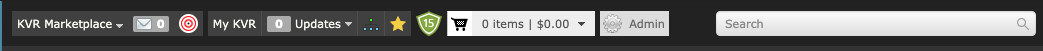
KVR Search Results are complex but the middle column is where we show Developers who match your search.
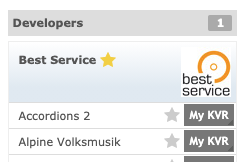
If your brand is there, click it.
This takes you to your KVR Developer Page in the KVR Product Database.
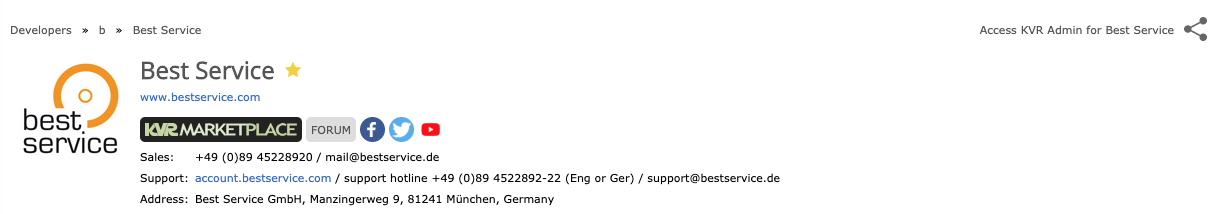
If no one has EVER claimed your developer account, you’ll be greeted with a huge message encouraging you to assume command. Click it to apply. You must be logged into your KVR account so we may add authorization to it.
If anyone has already registered as an ADMIN for your Developer Account, look for the link in the upper right hand corner labeled ACCESS KVR ADMIN FOR (your brand). And follow the instructions to request your account be authorized to ADMIN this developer.
ADMIN requests are handled manually by an actual human being who must assess if you are legit. This can sometimes take a day or two. Please be patient. We very much want to have you proactively involved with the management of your Developer Account but we do not wish to allow anyone we should not.
To access your Developer Dashboard you must first be logged into KVR with a KVR Member identity authorized as an ADMIN for your brand.
If you are not yet registered as an ADMIN read the FAQ on this page entitled: How do I register a developer account with KVR?
If you are logged into KVR as a registered ADMIN simply click: https://www.kvraudio.com/z