Login to your KVR member identity and navigate to your Developer Dashboard.
When logged in, this link will take you directly to your Developer Dashboard: https://www.kvraudio.com/z
The second tab group in your Developer Dashboard is PRODUCTS.
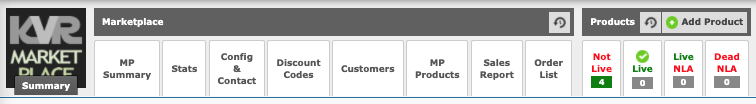
To add a new product click the green plus labeled ADD PRODUCT.
This takes you to the product edit page.
If you have not already, take a moment to read the GUIDELINES document. You’ll find a button in the upper right hand corner.
![]() Further guidance is provided per product field by clicking the tiny blue question marks next to each field title.
Further guidance is provided per product field by clicking the tiny blue question marks next to each field title.
If you still have questions, email ContactUs@KVRAudio.com. We will get back to you.