Log into your KVR member account and navigate to your KVR Developer Dashboard.
When logged in, this link will take you to your Developer Dashboard directly: https://www.kvraudio.com/z
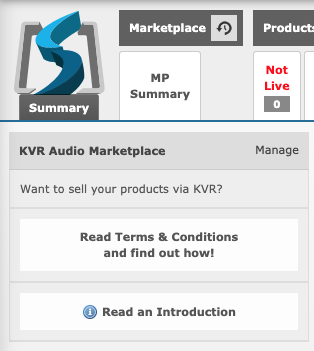
The first tab group on your Developer Dashboard is labeled Marketplace.
This group contains ONE tab labeled MP Summary.
Click this MP Summary tab to reveal the KVR Marketplace Terms and Conditions Agreement. Read it carefully and thoroughly. Then, if you are in agreement with these Terms & Conditions…
Check the box at the bottom
Click the APPLY TO SELL @ KVR button to submit.
This application will be reviewed by a human. Please allow a day or two for that to happen. When your application is approved you’ll receive a confirmation email.
If anything seems amiss you’re welcome to reach out to us directly at Marketplace@KVRAudio.com.
When your application is approved you’ll be able to undertake the process of activating your individual products so they are available for us to sell within the KVR Marketplace. Additional tabs will then appear in the Marketplace Tabs Group. These will allow you to onboard and manage your Marketplace products.