To set up a promotion, navigate to www.KVRAudio.com and log into your KVR user account.
Then click the button at the top of the KVR home page labeled ADMIN: ![]()
This takes you to your Developer Dashboard. There look for the MP Products tab within the Marketplace Tab Group: 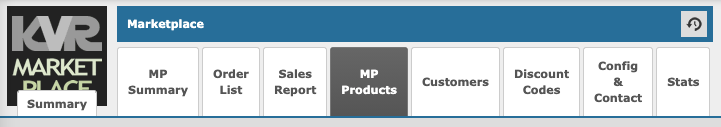
The MP Products tab displays a spreadsheet style list of all your Marketplace products.
Select the products you wish to put on sale by checking the check boxes in the second column:
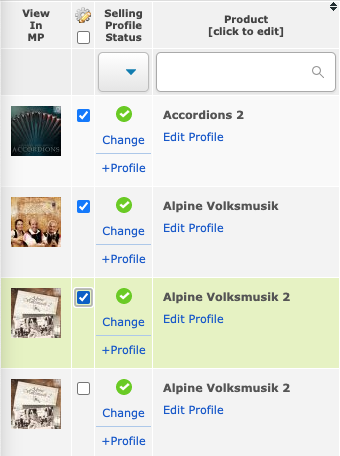
To enter MASS EDIT click the mysterious gear thingie at the top of column 2:![]()
This opens the MASS EDIT window where you are shown a list of the products you have selected.
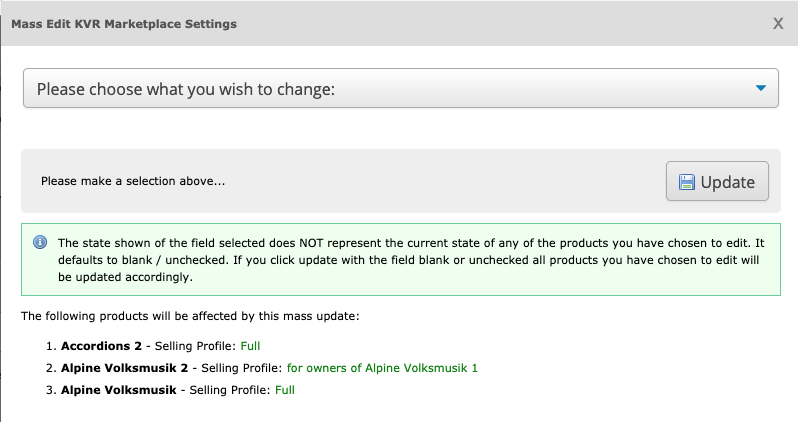
To put the selected group of products on sale use the PLEASE CHOOSE WHAT TO CHANGE drop down to select KVRMP: Offer/Promo: % Discount + Start/End Dates
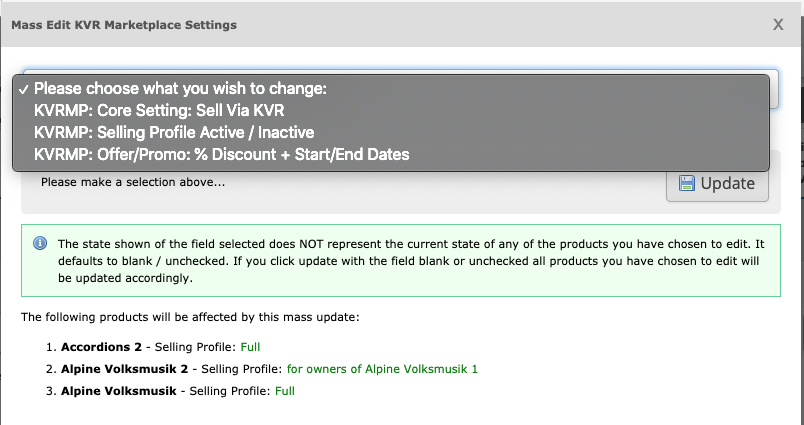
This opens a dialog where you tell KVR the Percentage Discount and the Time Frame of your promotion: 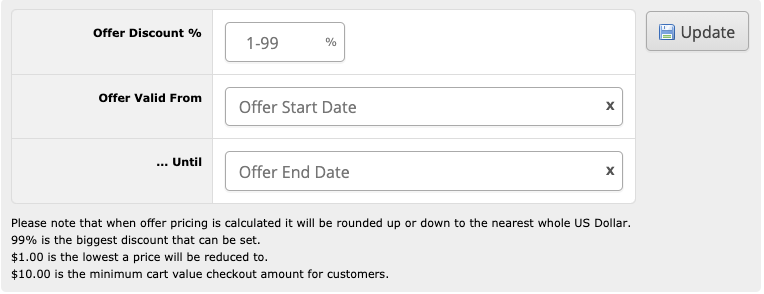
When you’ve input your details, click UPDATE and celebrate your success. You did it! Your promotion is now scheduled.
MULTIPLE DISCOUNTS?
If you wish to offer some of your products at one discount and others at a different discount, you may repeat this procedure however many time you need with separate groups of products.