KVR offers to host only small files <128MB.
Formats: zip, rar, exe, msi, dmg, mp3, ogg, wav, flac, pdf.
For larger installers you may specify a PRIVATE DOWNLOAD URL.
To upload installers (or content) smaller than 128MB:
Log into KVR as a registered ADMIN or EDITOR then click: https://www.kvraudio.com/z
to access your Developer Dashboard.
The fifth tab group is labeled: Files.
Within the Files tab group click the tab labeled BINARY FILES to display the Binary Files page.
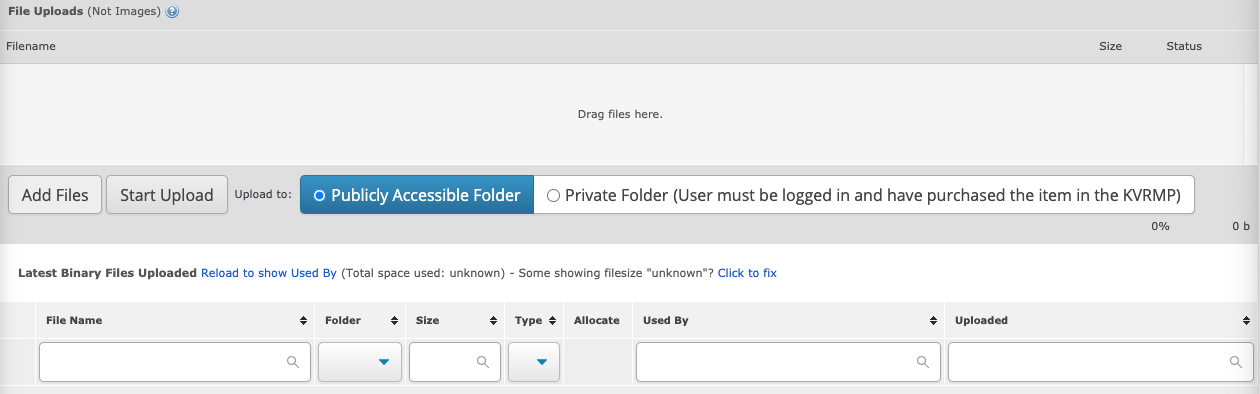
Your files need to be purchased before being downloaded so select:
PRIVATE FOLDER

PRIVATE FOLDER

To upload your file:
Drag your <128MB file to the window labeled DRAG FILES HERE.
Or, click ADD FILES to navigate to your file.
When your file is ready it should appear like this: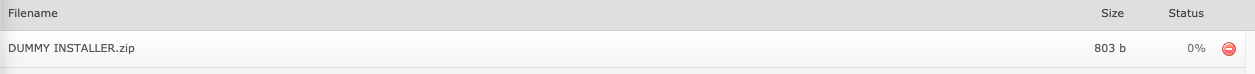
Drag your <128MB file to the window labeled DRAG FILES HERE.
Or, click ADD FILES to navigate to your file.
When your file is ready it should appear like this:
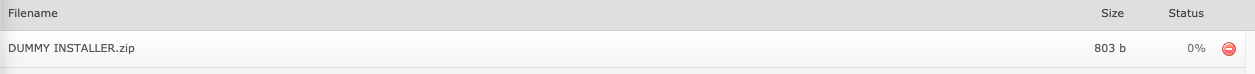
Click START UPLOAD to begin the upload process.
When your file is successfully uploaded it should look like this:
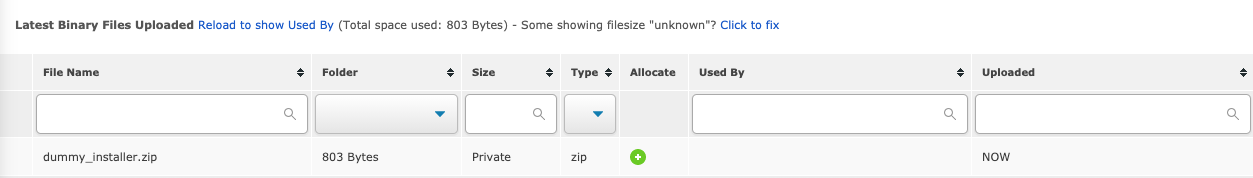
Congratulations! You did it!
The final step is to point to this file from its corresponding Product Page.